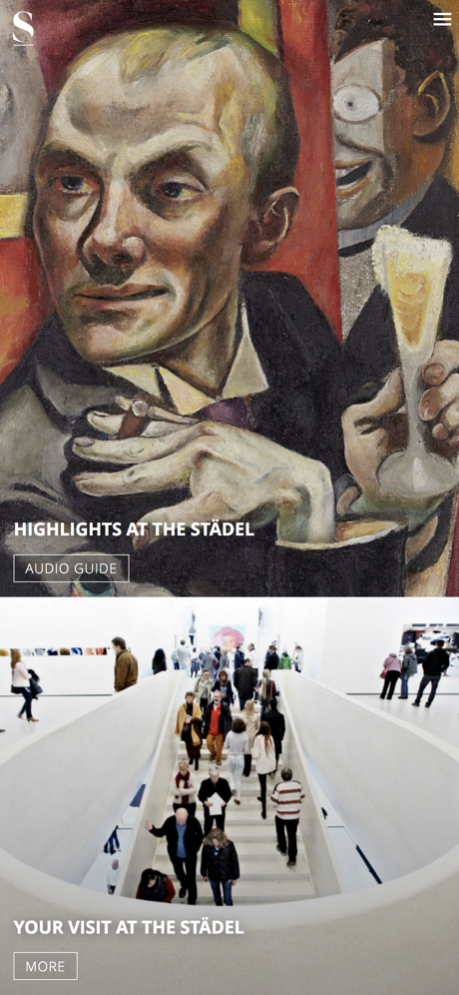Städel Highlights - Audioguide 1.4
Free Version
Publisher Description
ABOUT THE AUDIO GUIDE
Discover the highlights of the Städel collection – from the Middle Ages, the Renaissance and the Baroque all the way up to classical modern and contemporary art – with the audio guide! The app includes information (audio tracks and pictures) and offers insight into 37 artworks in approx. three hours.
ABOUT THE STÄDEL MUSEUM
700 years of art under a single roof! Established as a civic foundation in 1815 by the banker and businessman Johann Friedrich Städel, the Städel Museum ranks as Germany’s oldest museum foundation. Under a single roof, its collection offers a virtually complete survey of 700 years of European art from the early fourteenth century to the present, with focuses on Renaissance, Baroque, early Modern art and much more. The holdings encompass altogether 3,100 paintings, 660 sculptures, 4,600 photographs and more than 100,000 drawings and prints.
For suggestions and criticism please contact app@staedelmuseum.de and tell us your smartphone device type and operating system.
Dec 7, 2020
Version 1.4
Content update
About Städel Highlights - Audioguide
Städel Highlights - Audioguide is a free app for iOS published in the Kids list of apps, part of Education.
The company that develops Städel Highlights - Audioguide is Staedelsches Kunstinstitut und Staedtische Galerie. The latest version released by its developer is 1.4.
To install Städel Highlights - Audioguide on your iOS device, just click the green Continue To App button above to start the installation process. The app is listed on our website since 2020-12-07 and was downloaded 1 times. We have already checked if the download link is safe, however for your own protection we recommend that you scan the downloaded app with your antivirus. Your antivirus may detect the Städel Highlights - Audioguide as malware if the download link is broken.
How to install Städel Highlights - Audioguide on your iOS device:
- Click on the Continue To App button on our website. This will redirect you to the App Store.
- Once the Städel Highlights - Audioguide is shown in the iTunes listing of your iOS device, you can start its download and installation. Tap on the GET button to the right of the app to start downloading it.
- If you are not logged-in the iOS appstore app, you'll be prompted for your your Apple ID and/or password.
- After Städel Highlights - Audioguide is downloaded, you'll see an INSTALL button to the right. Tap on it to start the actual installation of the iOS app.
- Once installation is finished you can tap on the OPEN button to start it. Its icon will also be added to your device home screen.